Online Giving
Please review the important instructions and then complete the online donation form at the bottom of the page.
Important Instructions - Recurring Gifts
The
default donation page is a one-time donation. If you want to make a
recurring donation, choose the dropdown triangle to the right of "Give
One Time" and choose the frequency of your donation.
It is very important that you choose the date you want the gift to start!
If you are making a pledge for a future year, as shown here you would
want the start date to be after the beginning of that year. If you
don't choose a start date, the system assumes you want the recurring
gift to start today.
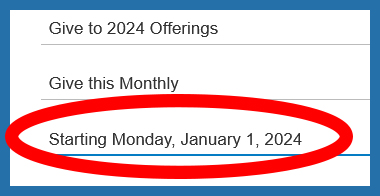
Please Complete the Online Donation Form Below
Share this page: Online Giving